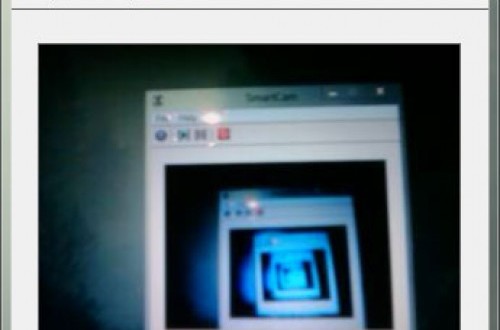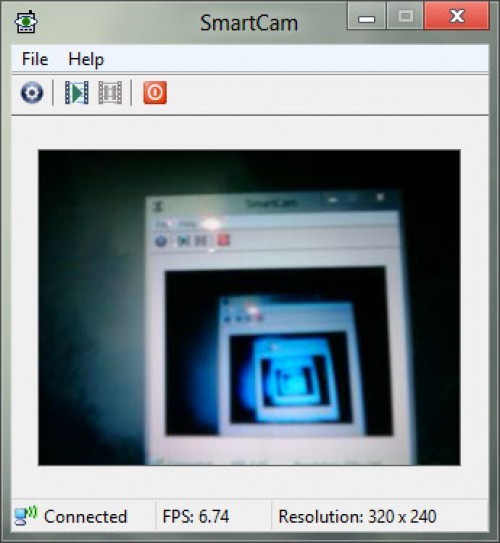At present, technology has reached its climax. Nothing is impossible in this world of gadgets. People can now use their cell phone using their Bluetooth to use it as webcam. The phone has to be Bluetooth enabled and the computer should have the Bluetooth dongle too. There is an app which makes this possible. So today we will discuss How to Use Bluetooth Enabled Phone as Wireless Webcam.
How to Use Bluetooth Enabled Phone as Wireless Webcam
Requirements:
To Use Bluetooth Enabled Phone as Wireless Webcam, First and foremost there has to be a phone having Java OS at least. Secondly it must have a Bluetooth device which is the most important thing. The phone must also have a good quality camera on it which will serve as a webcam. The Bluetooth device and the camera are the two most important things on this process. Thirdly there has to be a PC having Bluetooth dongle. This Bluetooth dongle is a must thing. It will connect the phone with the PC without any wire. Lastly there is another important thing involved in this process. There has to be software on both the PC and the mobile phone.
Procedure:
This software makes the usage of Bluetooth enabled phone into a web cam. Let us begin with the steps involved in this process. The software for PC is known as Smart Cam V1.5. This software can be availed from sourceforge.net/projects/smartcam/files/smartcam_windows/SmartCam_v1_4/.
Then the software for the cell also has to be downloaded. Both the software will sync and make the functioning. The software for the cell has to be downloaded from http://sourceforge.net/projects/smartcam/files/ depending on the OS of the cell. After installing software on both PC and the phone, the Bluetooth of the PC and the phone has to be paired. The Bluetooth of the PC has to be visible to make the pairing possible.
Connections:
After doing that, the software installed on the PC has to be opened. Also the software installed on the phone has to be opened. From the software installed on the PC, the Bluetooth has to be chosen as the medium of connection. This option is found in Settings of Files. From the cell, the PC Bluetooth has to be connected. If all the processes are performed correctly, the user will be able to use his or her phone as a web cam.
This is one of the most successful apps at present. The concept is too good. It was never thought of before. People were very delighted to use this app. Many people do not have a web cam and they can easily solve the problem with this method. The app must be installed and tried out at once. Hope you like our article How to Use Bluetooth Enabled Phone as Wireless Webcam. Please share with your friends also.
 Techsute Mobile, Cars, Laptop, Camera,Tablet, Apps
Techsute Mobile, Cars, Laptop, Camera,Tablet, Apps