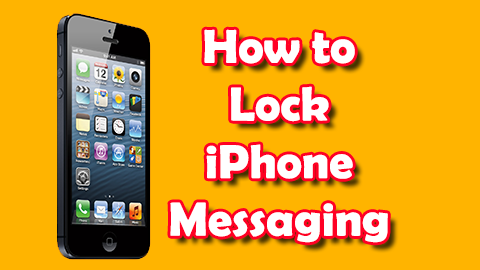Like other phone iPhone users has also got some sensitive and personal data which need to be secured from others. Many are unable to secure the data properly which gets disclosed in front of others. This private data needs to be protected and in order to do so you need to perform certain tasks which would lock the data. Here in this article you would get to know how to Lock iPhone Messaging.
How To Lock iPhone Messaging
Steps to Follow
Lock iPhone Messaging can be easy and the best solution to do so is to lock the iPhone via the setting. Perform the following steps to lock your iPhone messages and its private data:
- Step 1: Search for the settings icon in the home screen of your iPhone. Make a selection of it and let it open.
- Step 2: Search for the General option under the left panel and select it. On selection many other sub options appear on the right panel and from there select the Passcode Lock option.
- Step 3: Now you have to click on the Turn Passcode On option after the previous step selection.
- Step 4: The device will ask for a four digit passcode which you have to input. After the passcode is inserted once you have to type in the passcode once more for verification. After doing this the passcode lock gets activated in order to keep your device protected.
- Step 5: Get back to your home screen and keep your phone locked and protected from others. Your messages along with other private data are now protected from any intruder safely.
Disadvantages of App for Protection
It is not advised to use apps available in the App Store of Apple to Lock iPhone Messaging. First of all these apps requires to be purchased as it cannot be availed for free. Secondly these apps are not guaranteed to perform perfectly and may get disrupted or malfunction resulting in permanent locking of your phone. These apps can also be uninstalled by some means which would leave out the messages without any protection. So the best way to protect all your personal data is from the phone itself.
So by reading the article you get to know why it’s safest to use the in build lock functionality of your iPhone in order to Lock iPhone Messaging and other private data. Hope the above info was helpful to you. Stay connected for more updates and news related to this topic.
 Techsute Mobile, Cars, Laptop, Camera,Tablet, Apps
Techsute Mobile, Cars, Laptop, Camera,Tablet, Apps