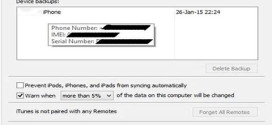Are you intrigued to speed up Apple iPhone? Do you wish to enjoy the best and the most lag free performance from your Apple iPhone? Well, you need not think any longer as the following guidelines will help you with all your speed related issues with apple iPhone. Simply read on, for an enhanced and profound perception about the topic.
How to Speed Up Apple iPhone
Delete the stuff you don’t use
In order to enjoy an enhanced speed from your apple device, begin by deleting the stuffs you never use. Start with the music which is stored up in your phone, but to which you rarely listen. Delete the numerous text messages from your phone. There is no point in keeping stuffs which considerably affects in cropping up your phone space. Always try to keep 500 MB space free on your phones, in order to avail the maximum benefits from it.
Clear Browser cache
Very often browser cache can also slow your Apple device and so, begin by deleting the browser cache in order to speed up Apple phone. This cache takes up a considerable amount of space in your device, thereby causing it to lag and become slow. Thus it is absolutely essential to get rid of this browser cache in order to avail the maximum benefits from your iPhone. Again, you can also delete the browser history in order to enjoy similar advantages.
Restart your phone
If your phone suddenly stops working, due to super slow speed, then restarting it can turn out to be a good option. Restart your phone in order to evade the low speed issues. However, this is definitely not a permanent solution and the problem can persist even on restarting the device.
Turn of radios and Bluetooth
If you do not use the radio and the Bluetooth from time to time, then turning them off can be a lucrative decision. Turn your radio and Bluetooth off if you do not require them on a frequent basis.
Change email settings
You should also proceed with changing your email settings to “manually” instead of constantly checking it from time to time. This will cause less buffers and endow your device with a comparatively high speed.
Follow these guidelines to effectively speed up Apple iPhone and enjoy the best and the most lucrative advantages from it, accordingly. Each of these tips will effectively help you in expediting the speed of your entire device, accordingly.
 Techsute Mobile, Cars, Laptop, Camera,Tablet, Apps
Techsute Mobile, Cars, Laptop, Camera,Tablet, Apps