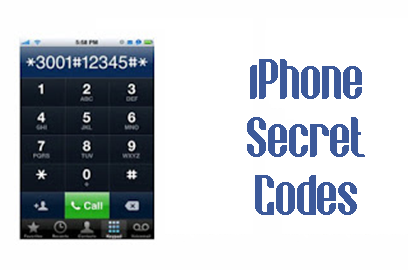iPhone can be considered as one of the most popular mobile phone in the world. Different category of people like this phone is as the needs for every type of generations. The phone can be used for different purposes such as office gadgets, multimedia devices supports different types of media files, playing HD gaming, utility manager, etc
iPhone Secret Codes
Below stated are the iPhone Secret Codes which is applicable to all the different Apple iPhone Models.
- *#06#
It is one of the most common code which is applicable to every mobile phone. It helps to display the IMEI number. It is a unique number which is acting as a phone identifier. While dialling the number no need to tap the dial button.
- *3001#12345#*
By dialing the above number you have to tap the dial button, by dialling the iPhone enters into the Field Mode. It is one mostly used iPhone Secret Codes. It contains a lot of setting which cannot be seen normally. It helps to get the information of the new network that is available and also information about the iPhone.
- *225#
Dial the number and tap the dial button. It helps to show the Balance of the bill which is only applicable to post-paid connections only.
- *#21#
You have to type the above the numbers and tap the dial button same as before. It helps to set the iPhone interrogation mode for call forwarding’s. This iPhone Secret Codes helps to discover the settings in your iPhone Call forwarding’s. It shows whether you have pad access, data, SMS, fax, Voice, packet access and async call forwarding’s enabled or not.
- *646#
Same like before other codes you have to tap the call button to check the minutes you have called, it is applicable to post-paid connections only.
- *#76#
It helps to determine whether your iPhone call line presentation is disabled or enabled. You have to tap the call button after pressing the numbers.
- *#43#
You have to press after dial the above noted number. It helps to determine whether the call waiting is enabled or not in the iPhone. It also helps to present status for the fax, SMS, voice, async data, packet data, sync data and also pad access.
- *#61#
It helps to display the number that has been remaining unanswered. It also shows the number which had used for forwarding of voice calls when the call was unanswered. It has also the options for fax, voice, data, async, sync, fax, SMS, pad access and packet access. You have to use the call button as before.
 Techsute Mobile, Cars, Laptop, Camera,Tablet, Apps
Techsute Mobile, Cars, Laptop, Camera,Tablet, Apps