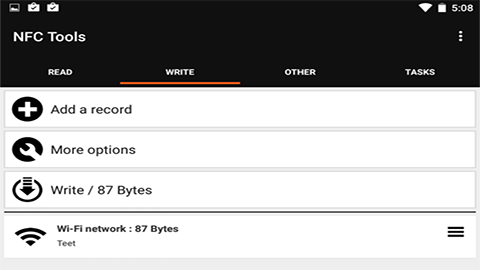NFC or Near Field Communication is a brilliant feature that smart phones provide to its users. It means establishing radio communication with some other device in close proximity or touch, in order to perform a certain task. In this case, the devices are the NFC tags. These tags are customizable by the users to assign specific tasks. When you will bring your Smartphone near the tag, your phone will automatically perform the task assigned in the tag. These tags really come handy to perform some tasks which have to be done repetitively everyday at certain places. For example, if you set a reminder everyday when you do your laundry, you can place a NFC tag in the laundry room which will set the reminder automatically whenever you enter the laundry room.
Where to Buy NFC Tags and How to Program NFC Tags in Android
How can you avail this feature? To avail this feature, you will need NFC tags and a smart phone that supports NFC feature. You can buy NFC tags from online sites like Amazon (www.amazon.com). These tags range from cheap to expensive, depending on the manufacturer. Also the price varies with the strength of the field. Before buying the tags, make sure that your Android device contains NFC hardware. You can do this by going to Settings and selecting the More Wireless and Network options. The NFC option should be available there.
After having purchased the NFC tag, you will need to program the tags. For that you need to know how to program NFC tags in Android. It is very easy to program NFC tags.
Step 1: Download an app to program NFC tags in android, like NFC Tools. You can download it from: https://play.google.com/store/apps/details?id=com.wakdev.wdnfc&hl=en
Step 2: Open the app and then write the program, i.e., create the task that you wish to store inside the tag.
Step 3: After having written the program, you will have to touch the tag to the back of your device, and the program will be copied to the tag memory.
Step 4: Place the tag in a convenient place and touch your cell phone or bring it close to the tag to get the work done automatically.
 Techsute Mobile, Cars, Laptop, Camera,Tablet, Apps
Techsute Mobile, Cars, Laptop, Camera,Tablet, Apps