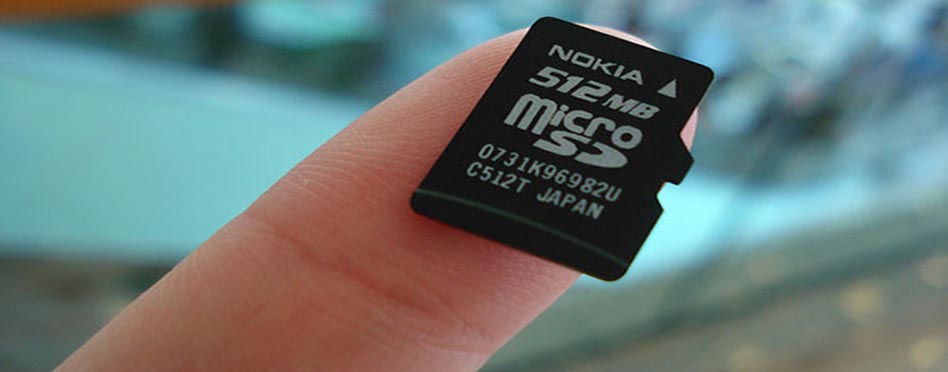People often suffer from great loss when their SD cards get damaged. They may be having important files on their SD card, but all of them get totally corrupted. These corruptions come up due to many reasons. Due to many reasons, a memory card can be formatted for numerous times. Today we will tell you, How to Recover Files from Damaged Mobile SD Card.
How to Recover Files from Damaged Mobile SD Card
Formation of bad sectors is the cause:
On repeated formatting, the memory card develops few bad sectors on it. Due to this, initially the speed of the memory card will be lowered. Finally the memory card will malfunction and then eventually will get corrupted. This is one of the ways by which a SD card can get damaged. There is another way which is very common for cards to get damaged. This is the problem of viruses. When a person buys a phone, it is obvious that he or she will share multimedia from friends. He or she may transfer songs, pictures or videos. These things go on and are very normal.
Corrupted SD Card Recovery Pro is the solution:
A phone has features to share or transfer files with other devices. This feature should be utilized. Thus in this process many viruses spread in to various phones. These viruses destroy the SD cards. When these SD cards are connected in a PC, there comes an error message. The computer becomes unable to read the files on the SD card. Those files can no longer be retrieved. The PC do not opens that drive of SD card only. In those cases, there is a solution to retrieve the files. There is software available in the market called Corrupted SD Card Recovery Pro, which helps you to Recover Files from Damaged Mobile SD Card.
Procedure:
This software is easily available in the market. With the help of this software, the corrupted files can easily be retrieved. When the PC shows error messages that it cannot open up the SD card drive, this software should be used. It will help to open the files on the corrupted SD card. Pictures or other files can be easily achieved from the damaged card. After the files are retrieved, the SD card has to be formatted via PC. This format is very much necessary. It will restore the SD card in the previous working condition.
Software availability:
In acute cases where the card is almost degraded to the maximum extent, formatting does not help. But still it is just a try to check whether the card works again or not. In most of the cases it works. So this software is very important. It can be found from this website http://corrupted-sd-card-recovery-pro.en.softonic.com/
Hope you like our post How to Recover Files from Damaged Mobile SD Card, Please share your feedback in comments.
 Techsute Mobile, Cars, Laptop, Camera,Tablet, Apps
Techsute Mobile, Cars, Laptop, Camera,Tablet, Apps