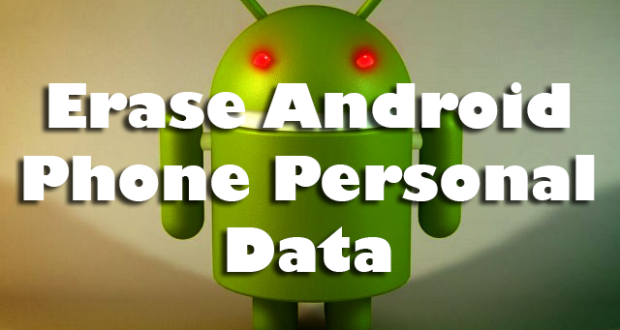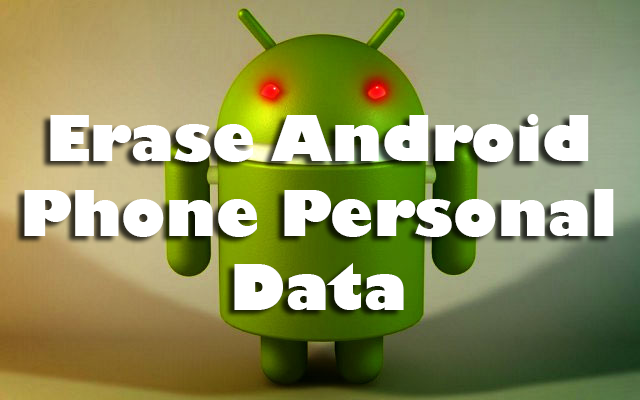Talking about the android phones which are widely held their market and are used by most of the people. People seem to buy it, sell it or exchange it, before selling it they does erase all their personal data so that they feel safe and comfortable from every way. Here we will discuss below how to Erase Android Phone Personal Data.
How To Erase Android Phone Personal Data
Personal Data
The first and foremost thing that comes to your mind when you are willing to sell your Android phone to someone is that how to Erase Android Phone Personal Data. Though there are a number of ways to do it like encrypting the data or locking the SD card. So you must remember to remove all such personal data, photos, videos, contacts etc. from your phone before selling it. Get to use the following tips.
Backup data
Data’s which are important and you don’t want to delete it you can create backup for such data. The following ways are:
- In order to back up your SMS you just need to use the app SMS backup and restore on your Android phone which easily backups your SMS.
- Now coming towards the call log here also you can backup the important phone numbers by getting the app call logs backup and restore from the android market, will help you to restore all the important phone numbers, when you are going to use a new phone or the same old phone.
- In order to backup whatsapp messages you just need to get the whatsapp from the android market in your phone. This app itself creates backup at 4am but if you want it at some other time of the day you can do that manually by following some of the steps:
Step 1: You need to open the app whatsapp.
Step 2: You will have to press the menu key option and go to the settings.
Step 3: Next you will have to scroll down and get the option more.
Step 4: Atlast you will have to select the option chat history back up.
Finally all your chat will get back up, again when you will reinstall it a message you will get where you will be asked to restore your previous data, stored on the SD card.
Backup
The other method to Erase Android Phone Personal Data is by backing up data in your computer, which is the simplest way or method to do it. At first you need to connect your Android phone with the PC via USB cable. Next just open the folder option of the mobile showing on the PC. Last just cut paste it into my computer and the backup is created.
Format your Android Phone
After you have created your backup you can format your phone by following some of the simple steps.
- Step 1 Go to the phone setting option SD card and phone storage
- Step 2 Next you need to unmount your SD card.
- Step 3 Last selects the option format. Finally, all your data is wiped out from the SD card.
Factory data reset
The final step to Erase Android Phone Personal Data. This option which is present in the settings of your Android phone will bring your phone as a new one when you use it. This option does not wipe out the SD card but it removes all the internal data in your phone like the downloaded apps, google account, photos and music in phone memory.
The above tips are very useful to Erase Android Phone Personal Data before going to sell it and will protect you from getting into trouble in every way. So do remember and use the following tips when you are going to sell your phones.
 Techsute Mobile, Cars, Laptop, Camera,Tablet, Apps
Techsute Mobile, Cars, Laptop, Camera,Tablet, Apps