It is crucial to wisely use your laptop battery life and know ways to conserve as much of the battery as possible. Many times simple steps to increase Laptop battery life and to use the laptop for longer without charging. Some of the basic ways to increase battery life are:
Tips to Increase Laptop Battery Life
- Activate Saver or Eco Mode: This mode has been designed keeping in mind that the device should implement all possible ways to lengthen battery life by making certain significant changes. It will close unnecessary apps and other devices and ports which you do not need.
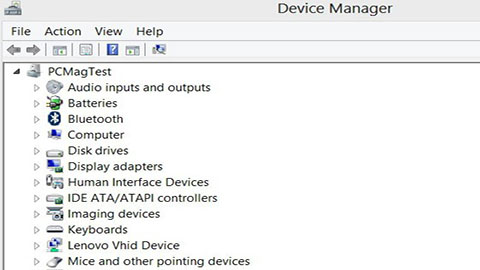
- Disable unused devices and ports: This is something that most of us are unaware of, unused ports and devices plugged into the laptop actually consume a large amount of energy and reduce the charge. Preventing this can save a lot of charge.
- Adjust your settings: By changing certain important features you can easily provide for increasing battery life. You can cut down on the back light which is really not needed unless it’s dark. Driving down screen resolution is another great power consumption way. Many other ways can also be tried.
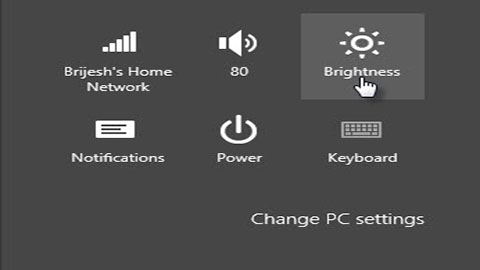
- Turn off Apps & Processes: Hardware doesn’t solely contribute to loss in battery. Multiple apps which are kept open on your screen all contribute to a decrease in battery. While trying to maximize battery life closing them will be a good choice.
- Tune up: Keeping your device tuned up will not only result in saving your battery life but will also ensure smoother overall functioning of your device. Tuning up will help in better functioning of the device.
- Battery Backup: A great way to ensure you never really run out on battery is to carry an extra power backup. These are available from the manufacturer itself or online many companies sell it.

- Simplify: It can be great to take part in a multiple activities when your battery is full and you can afford to do so. But when you do not have much charge them simplify your acts. Do one activity at a time and do not multi-task.
 Techsute Mobile, Cars, Laptop, Camera,Tablet, Apps
Techsute Mobile, Cars, Laptop, Camera,Tablet, Apps 


