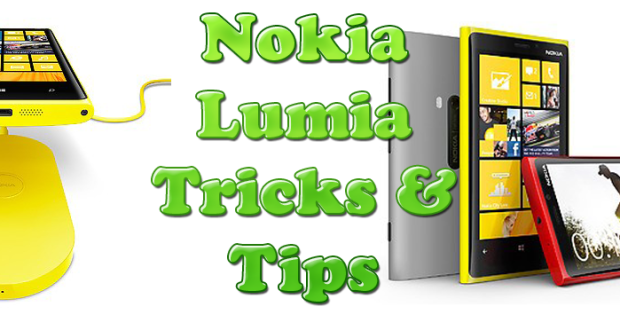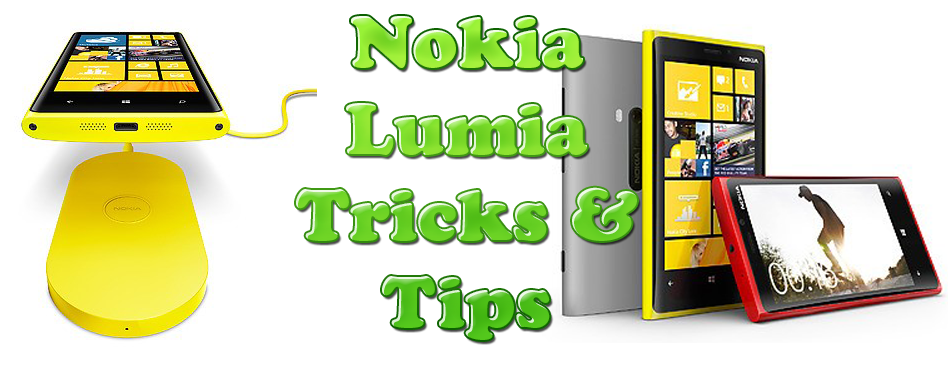Do you own a stunning Nokia Lumia phone? Do you wish to know about the latest tips and tricks of using this phone? Do you wish to enjoy the maximum features of this phone? Well, think no more, as the following Nokia Lumia Tricks and Tips are sure to help you in all regards. Read along, to know better.
Nokia Lumia Tricks & Tips (Windows Phone 8)
Take stunning Screen-shots
You can take the screen shot of your Nokia Lumia Windows 8 phone easily and directly by long pressing the power button and start button simultaneously. In fact, it might also help you to keep vital records or data as an image file extension on your phone.
Multitasking made easy
To use multi-tasking directly from your phone, just hold on the back button for a couple of seconds. Soon, you will be able to see and manage all the running apps on your phone aptly.
Track music easily
To track any music which is being played on a windows device around your phone, click the search button and the music button at the same time, which in turn, will automatically start tracking the song and the location of its device simultaneously.
Access Voice recognition easily
You can easily access voice recognition by long pressing the start button to command search through voice on your windows phone. You can search nearby restaurants, Music store, ATM services easily in this manner.
Protect your phone from damage
To reset your phone from any breakage of some app point or in the case of any critical problem, hold the “down button” and “power button” at the same time and keep holding it until it vibrates thrice. After 3 complete vibrations you will find your phone as good as new.
Select data speed easily
To select your data speed manually on your phone, go to the settings option and scroll down to the mobile network option. There, you will find the highest available speed of 4G which is selected by default. You can select 3G or 2G according to your preference and internet speed.
Nokia city lens
Nokia city lens allows you to search places which are located nearby. It simply utilizes the camera to search the nearby restaurants, shopping malls, hotels and so on. It will show you the perfect details and the exact distances of your destinations.
Reset Factory settings easily
Hold the volume, power and the camera button simultaneously in order to reset your factory settings easily.
Follow the mentioned Nokia Lumia Tricks & Tips in order to enjoy the best of Nokia Lumia with windows 8. These Nokia Lumia Tricks & Tips will not only help you garner more information but will also help you to enrich yourself. Hence use these Nokia Lumia Tricks & Tips to avoid any problem in the long run.
 Techsute Mobile, Cars, Laptop, Camera,Tablet, Apps
Techsute Mobile, Cars, Laptop, Camera,Tablet, Apps