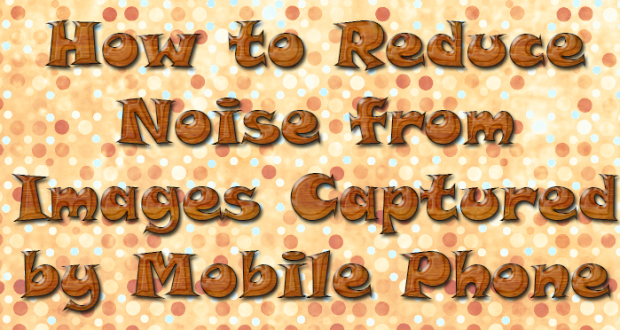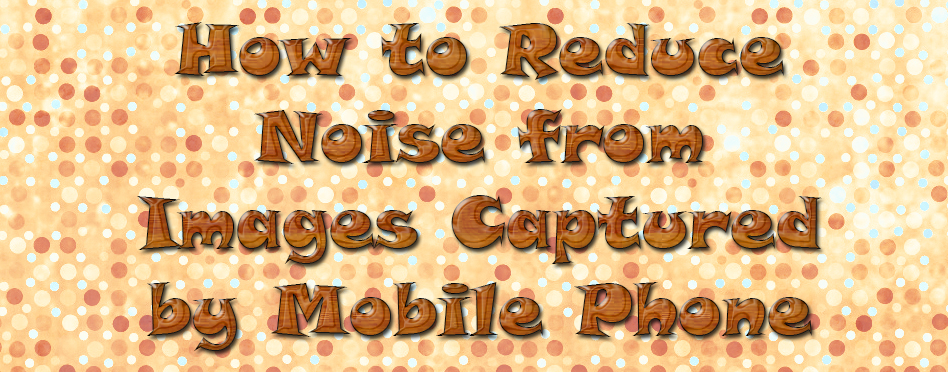Nothing in this world is perfect, well this is a true fact even with rapid technological advancements there are always some flaws. Mobile phones built with super technologies fails to satisfy the users when it comes to taking pictures. The pictures come out perfectly during the day time in bright sunny weather but the problem arises when the darkness. Today we will discuss, How to Reduce Noise from Images Captured by Mobile Phone.
How to Reduce Noise from Images Captured by Mobile Phone
Software Available
Even the phones with the best cameras like Nokia Lumia 920 and iPhone5 they fails to smoothen the image and de-noise the image and make it crystal clear. The flaws seemed unbeatable unless the latest software came up in to the market. Software’s like IrfanView and Topaz Denoise which enables you to operate your clicked images and make it smooth and silkier without any influence of noise inn dark backgrounds.
Reduce Noise from Images Captured by Mobile Phone
Once you have clicked in the photos from your phone you need to view them in your installed app IrfanView and then run the Topaz Denoise on it to make changes to your photos by making them clear and distinctive from noises and blurred backgrounds. On the other hand these can be done manually by the following easy steps. If you want a good photograph on your phone and want it to be like the ones taken by the digital cameras then you need to keep your hand still while taking your photos, place your hands as close as possible to get a better grip to your phone to avoid getting blurry pictures.
Now the second case is how to get noise free photographs in the dark. Well you can also overcome the tension of getting noisy images by doing what is discussed here. You need to manually set on the EV (Exposure Value) value – exposure value of your built in mobile camera and check whether the image is getting under or over exposed to light. With an appropriate exposure value, you can take good picture during the night time in the dark or in low light places and create your memory.
You can either try out the second method which will reduce a lot of your work in editing. The first case is for them who really do not have a phone with good pictures. So according to the situation you can try out any of the two methods.
You need not reduce the grains from your images in some cases, grains or noise in the images is the real turning point for the image and it helps the image look more sophisticated and representative. Hence we all hope that the above steps help our readers to an extent.
Hope you like our article Reduce Noise from Images Captured by Mobile Phone, Please share with your friends.
 Techsute Mobile, Cars, Laptop, Camera,Tablet, Apps
Techsute Mobile, Cars, Laptop, Camera,Tablet, Apps