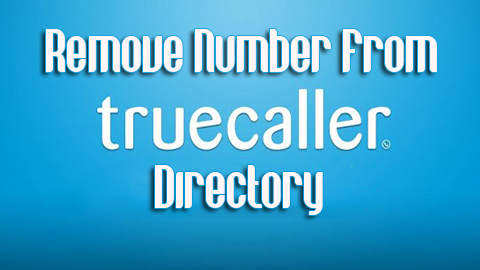TrueCaller is one of the most popular apps running on smart phones at present. It is a global caller directory. It contains cell numbers and info all off the cell users around the globe. People can access info about anyone just with the help of the phone number, so it is just awesome. Today we will discuss How to Remove Your Number from TrueCaller Directory.
How to Remove Your Number from TrueCaller Directory
Advantages of TrueCaller:
People can get info about a fake caller even. This app is really very helpful to deal with fake calls especially. There are many situations when a person is being disturbed by some pranksters. May be they are purposely calling a person to play a fool without answering. They may be sending abusive texts to a person. On calling back, the person may not receive the call. Police cannot help always in these cases. The telephone company does not want to deal with these cases and they do not provide info about any customers to others. So most of the times, people either get used to all these or changes his or her number.
Reasons for Removal of Number:
Sometimes few people suffer from depressions due to all these. But there is the solution now. TrueCaller is such an app which will provide info about any number within seconds. This app is supported on all smart phones like android, Windows phones, iPhone, etc. The app is absolutely free of cost in most of the OS platforms. It contains info about all the numbers worldwide. Now there are few persons who do not want TrueCaller to keep their info or let others share their info. It may be due to some security or personal issue. For them, here is the solution to Remove Your Number from TrueCaller Directory.
Procedure:
First and foremost they need to open the home page of TrueCaller http://www.truecaller.com/unlist. There will be option for choosing the country of the concerned person. That needs to be selected. Then there will be the option to Remove Your Number from TrueCaller Directory. It is there in the UNLIST number option. The number has to be entered and the CAPTCHA has to be filled up properly. Then the steps have to be followed and the number will be removed from the caller directory of TrueCaller.
TrueCaller is indeed an awesome app for smart phones. But sharing one’s info via cell number can be dangerous at times. So for people who has worries about security, should remove his or her number form TrueCaller. The process to Remove Your Number from TrueCaller Directory is very simple. All the steps must be followed sequentially.
 Techsute Mobile, Cars, Laptop, Camera,Tablet, Apps
Techsute Mobile, Cars, Laptop, Camera,Tablet, Apps