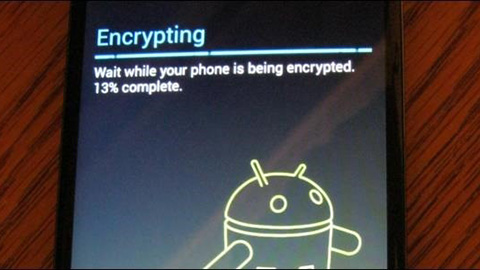Encryption is one of the safest ways to keep the data in an android secure. It does not let anyone misuse the data except the host. The data will be encrypted and secured with a password. To Encrypt Android Phone, one needs to enter a PIN or password. This password is the same as that of the lock screen password.
How to Encrypt Android Phone and Benefits of Encrypting Phone
Benefits:
The encryption keeps all the data present on a phone in such a way that it becomes unreadable. It is sort of scramble form. The user needs to enter password or PIN every time he or she switches on the phone. The password will be the same one as used in the lock screen PIN or password. As soon as the password is given, the android will start decrypting the data of the phone and the data becomes readable. The data cannot be decrypted unless one has the password. The encryption of phone is very useful to those who have very important data in their phone.
People who need it:
Mainly the businessman and the people, who use the net of android to do office works, should encrypt their phone. The phones are generally very handy thing and anyone can just take away the phone. Then there are many hackers who can easily hack and get all the data of the phone even if the phone has got a password protection. Taking out data from the phone with password protection is very these days. Once the phone is switched on, the hacker or any thief will connect it to the computer and get all the data out from there by means of coding.
How to do:
So encryption must be used so that the data of the phone remains unreadable and the thief or hacker will not be able to open it. To Encrypt Android Phone data, one must go to the Settings of the phone. There will be security settings where the user will find the Encrypt Phone option. Tapping the option and following the steps will serve the purpose. The user will need to assign a password or PIN if one is not assigned beforehand.
The encryption of data in android is a superb feature of android which makes the OS very rich. This feature makes the security of the device strong and thus people will have no worry to store important data on android. The steps to Encrypt Android Phone data are given above.
 Techsute Mobile, Cars, Laptop, Camera,Tablet, Apps
Techsute Mobile, Cars, Laptop, Camera,Tablet, Apps