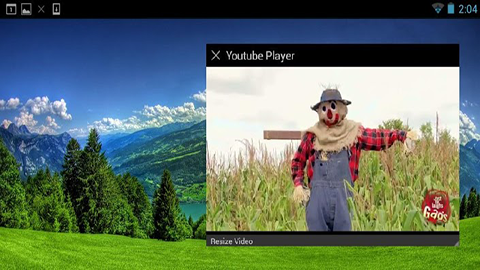Youtube has become very popular on all the smart phones these days. With the help of superb data connectivity, people are having Youtube access on the go. But people love to do multi tasking. Texting is a nonstop work of all people. So here are the ways to watch YouTube videos while texting.
How to watch YouTube videos while texting, browsing on any Android device
Need of this feature:
We often face this problem that, suppose we are watching a video on Youtube and there is an incoming message which we need to see. Thus the video playing gets interrupted and it will again stream the next time. But with the advancement of technology, people can now watch YouTube videos while texting. The Youtube video is shown in a new small window on the home screen. The window is resizable, floating frame sort of and it is supported on android only. The name of this app is Floating YouTube Popup Video App https://play.google.com/store/apps/details?id=com.sudsoftware.floatingyoutubepopupplayer&hl=en. With the help of this app, the user can watch the Youtube videos not in the Youtube app, but on a new floating window on the home screen of the phone.
Benefit of the app and procedure:
This window can be dragged and changed the position of it on the screen. The app needs to be downloaded from the Google Play Store and it is available at absolutely free of cost. After installing, one needs to search videos on Youtube. Once the video is selected, there will be share button on the top. That share button has to be tapped. It will ask the user in which way the video to be shared. The user should choose the “Floating YouTube Player” option from the list.
Added features:
On tapping this option, the user will be taken to the home screen with a new small floating window having the selected video of Youtube. The window can be modified according to the user’s choice. The switch over of normal and HD can be done instantly by tapping the settings on the seek bar. The most remarkable feature of this app is that it will continue to play the audio of the Youtube video even if the screen is locked.
With the help of this app, the users can watch YouTube videos while texting. The video will continue to play on the home screen in one corner and the user can text over there only. Thus the flow of the video will be uninterrupted and the user will be benefitted to a large extent.
 Techsute Mobile, Cars, Laptop, Camera,Tablet, Apps
Techsute Mobile, Cars, Laptop, Camera,Tablet, Apps